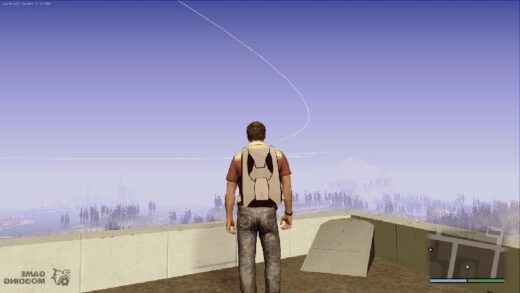So, just bought yourself one of the Roblox toys? I hope you’ll have fun with it. But now you might be wondering, how do I redeem this exclusive virtual item? It might be hard to find, or maybe you glanced past the redeem button, and you didn’t notice it. Don’t worry, will do our best to guide you in your quest to redeem the toy, and at the same time, give you just a bit more helpful information.
First of all, what are these codes anyway?
To start, Roblox toys were first released back in February 2017. These codes come with the toy you bought. They are released in series. The first is series 1, and the latest (as of 19 July 2022) is series 11. This first series contained 25 figurines, modeled after developers, important characters, users, and game sets.
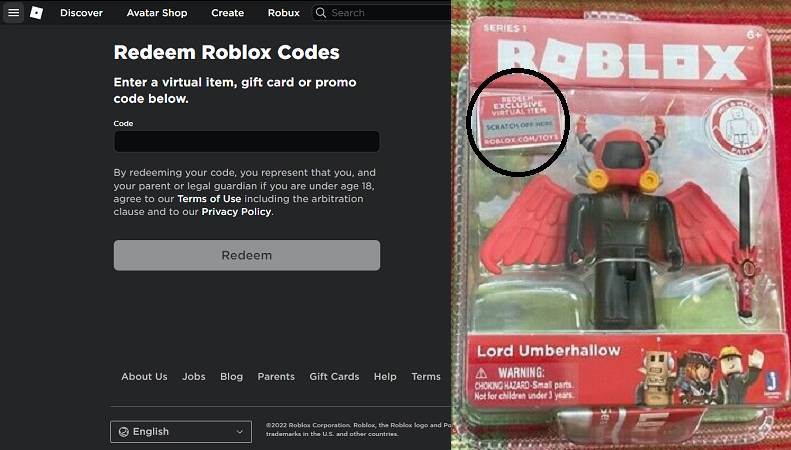
Up here, you have…half of…the Redeem Code page on Roblox ——————– Here you have a Roblox toy
okay, Here are some figurines from series one that I feel are pretty important:
- Firebrand1 – He created RoCitizens. I used to play his game before I bought Robux for Bloxburg. By the way, we have an article on how to purchase Robux here. You should check it out after you’re done reading this.
- Mr. Robot – His identity is a mystery. For all, we know he might be a noob in disguise.
- Dued1 – He created the masterpiece called Work at a Pizza Place. Probably loves fresh pizza.
- Builderman – The founding father of the platform that sparks the imagination of people of all ages. It is the original avatar used by Roblox CEO, David Baszucki.
- Circuit Breaker – Cold machine, believes in the saying rules and circuits were meant to be broken
- Lord Umberhallow – He hides in the shadows, and waits for people to walk past him, pooling pranks on unsuspecting victims.
So then, How do you redeem Roblox toy codes?
- To redeem the Roblox toy code, you must first search for Roblox toys jazwares online, click the first link and hit redeem code in the upper right corner. Hit continue as they will tell you’ll be redirected to an external site, and You should arrive at the official Roblox page. I put half a photo up here.
- Gently scratch off the little part that says ‘scratch off here’, but be careful not to rip the code apart.
- Then enter the code you just revealed on the website and hit redeem.
- Now you celebrate receiving your new item! Go and show everyone how stylish you are.
After all, there isn’t much to say for this one, but I hope this helped you redeem your code, and that you’re proud of both your purchase of the toy and the virtual item. As always, Thanks for coming to this little corner of the web. If you have any questions left unanswered, please tell us down below. We hope to see you back soon! Also, don’t forget to stay hydrated. We wish you a wonderful rest of your Morning, Afternoon, Evening, or Night.