Roblox was already released on the oculus rift and HTC Vive, but I’ve yet to find the exact release date for the VR version. However, I did notice that some more popular VR games were first launched back In 2019. Unfortunately, there seems to only be one way to play Roblox on the oculus quest 2, at least for now.
How to play Roblox on oculus quest 2?
- First, get the official Oculus app on your PC
- Second, Run the app, click Devices, and Add Headset
- Third, Select your Quest 2, and press Continue
- Forth, Connect your headset and your PC using the Oculus Link cable, and Continue
- Fith, Once your PC tells you that the setup is complete, you can hit Close
- Sixth, Put on your headset and Enable your Oculus Link
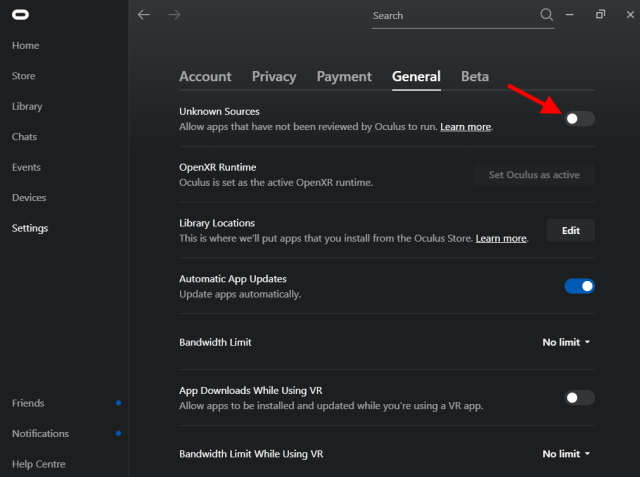
This photo shows the unknown sources option you need to toggle in the oculus app.
- seventh, Within the Oculus app on your PC, go to Settings > General > Enable Unknown Sources
- Eighth, Choose a Roblox game that supports VR, and press play
- Finally, Put on your headset, and you’re ready to game.
Will Roblox ever officially come to the oculus store?
There is a rumor, mainly a tweet from @Bloxy_NEWS that says “Get ready to experience the metaverse in a new, immersive way. #Roblox is officially coming to another device soon… can anyone guess what it is?” After which he put a photo, with the Roblox name inside the iconic oval shape of the Oculus logo.
Bloxy News is the unofficial Roblox news source for content related to what is happening on the platform. It was created on August 27, 2017, by BloxzBox.
Hopefully we’ll see Roblox on the oculus store soon enough, but I’m sure it will happen…someday. Also, I hope I managed to help you in your…Quest…(heh, see what I did there?)…on playing Roblox VR. With all these said, thank you guys for reading my article and spending some time on this part of the web. I wish you all one amazing Evening, Night, Morning, Or Afternoon! See you soon!





