As you know Valorant is a competetive first person shooter e-sport game created by Riot Games. Valorant is one of the most popular games in the world right now. And also the e-sport side of it is thriving aswell. Coming to Shroud: He is maybe the most popular Valorant player. He got his fame and recognition from the times he played CS Go for Cloud 9. Shroud is also a Twitch Streamer. You can hop on his streams for a fun and enjoyable gaming session of him. Because Shroud is so popular people wonder about Shroud’s game settings. Let’s not keep you waiting. Here is Shroud Valorant Settings as of 2022.
Shroud Valorant Settings
Before we give you the details we wanted to say this: Like many pro’s Shroud’s choice for game settings and equipments he use will oftenly change. The reason for this is they are constantly looking for improvment so they can be the best they can on the map.
Shroud Mouse Details
- Mouse: Logitech G303 Shroud Edition
- DPI: 450
- Sensitivity: 0.78
- eDPI: 351
- Zoom Sensitivity: 1
- Hz: 1000
- Windows Sensitivity: 6
- Raw Input Buffer: Off
Shroud Crosshair Settings
His primary settings:
- Color: White
- Outlines: Off
- Center Dot: Off

Shroud Twitch
His Inner Line Settings:
- Show Inner Lines: On
- Inner Line Opacity: 1
- Inner Line Lenght: 5
- Inner Line Thickness: 2
- Inner Line Offset: 0
- Movement Error: Off
- Firing Error: Off
His Outer Line Settings:
- Show Outer Lines: On
- Outer Line Opacity: 0.35
- Outer Line Lenght: 2
- Outer Line Thickness: 2
- Outer Line Offset: 10
- Movement Error: Off
- Firing Error: Off
Shroud Keybind Settings
- Keyboard: Logitech G Pro X Shroud Edition
- Walk: L-Shift
- Crouch: L-Ctrl
- Jump: Space/Mouse Wheel Down
- Use Object: F
- Equip Primary Weapon: 1
- Equip Secondary Weapon: 2
- Equip Melee Weapon: 3
- Equip Spike: 4
- Use/Equip Ability 1: C
- Use/Equip Ability 2: Q
- Use/Equip Ability 3: E
- Use/Equip Ability Ultimate: X
Shroud Map Settings
- Rotate: Rotate
- Fixed Orientation: Based On Side
- Keep Player Centered: Off
- Minimap Size: 1.028
- Minimap Zoom: 1
- Minimap Vision Cones: On
- Show Map Region Names: Always
Also we have mention his headset and his monitor. He uses Logitech G Pro X Shroud Edition as headphones. As for the monitor he uses Alienware AW2721D. These are the periferals he is currently using.


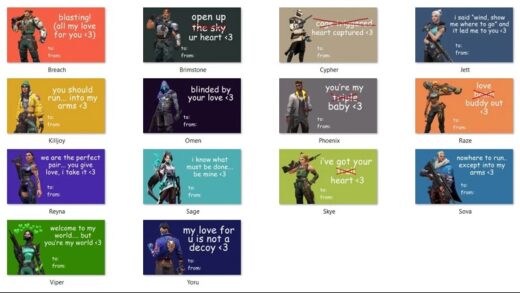




1 Response
[…] You can check out Keeoh’s Twitch page here. And you can also check about our other pro crosshair settings articles. […]