In a game like Roblox, you don’t need to make purchases. But buying Robux will help you in some experiences to progress faster, visit interesting places that have Robux payments for entry, have your very own private servers, want to look different than the usual bacon heads, and much more.
Transactions in Roblox can be pretty difficult to understand, but we’re here to help!
No matter what, there will come a time when you’ll want to change your avatar, or try that game that you saw people playing online, bat it costs Robux to join. In this post, I will explain some ways to obtain Robux, using real-life money.
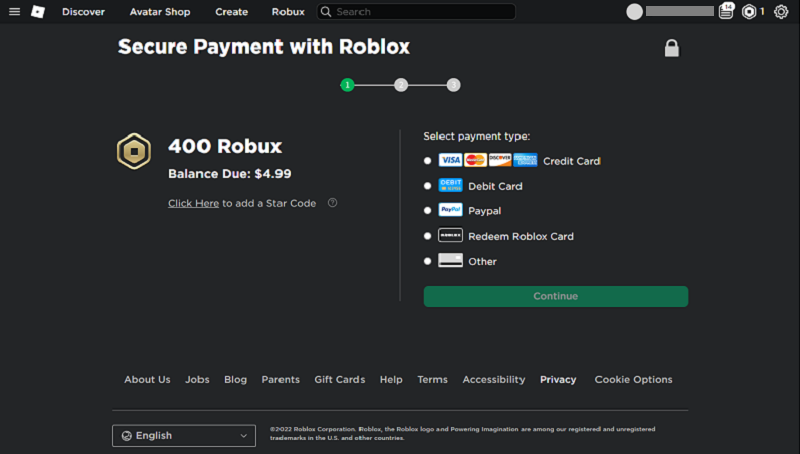
Roblox Transactions – Payment Screen
How to buy With a Credit/Debit Card:
- Using a credit card for Roblox Transactions is one of the ways to obtain Robux. All you need to do is input your credit card details and follow the instructions on your screen, or ask your parents/guardians to complete the rest Transaction for you.
- As long as you complete the transaction through the official site, your credit card information will be safe.
No Credit card? No problem! Roblox has you covered.
- First off, you can buy Roblox Cards, which can be bought both in some physical and online stores. Roblox cards usually come with a virtual item for free. You can buy them for $10, $25, $50, and $100.
- Second, you can use a PayPal account by putting money through a credit card on said account, then using PayPal to complete the transaction. Using this method is as simple as logging into your PayPal account, then allowing the payment to pass through.
- Last, bat certainly not least, you have the “other” option. Choosing this option will open up some country-based options. In the USA, you have three new options: Amazon Pay, CVS Pharmacy, and Paysafecard. (I remember the times I would need to use Ryxty to buy Robux using Paysafecard, you kids have it so easy.)
- Amazon pay lets you use any payment method saved in your Amazon account to make purchases on other websites, in this case, Roblox.
- Paysafecard is a form of payment for which you need to go to a store, purchase a pin with how much money you need, and then use said pin to, safely pay (hehe, see what I did there?) on websites that support it.
Hopefully, now you understand more about how each Roblox Transaction works. But with all that said, thank you for reading, and we hope will see you again on this side of the web, have a great Morning, Afternoon, Evening, or Night.

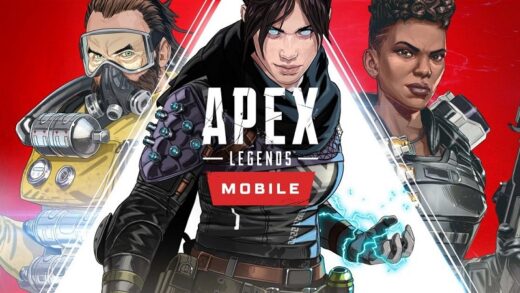




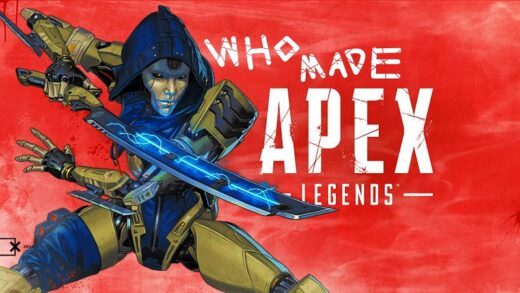
2 Responses
[…] I used to play his game before I bought Robux for Bloxburg. By the way, we have an article on how to purchase Robux here. You should check it out after you’re done reading […]
[…] If all you want is to chill and roleplay, you can try “RoCitizens”. I played it before I was able to get “Bloxburg”, which is also a nice game bat requires Robux to enter. If you are curious about that process, I’ve got just the article on buying Robux for you, right… Here! […]