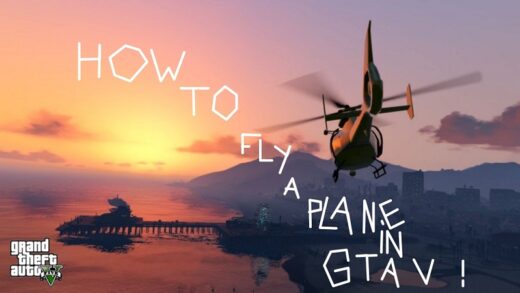Some players of Valorant in windows 11 get a certain error. Vanguard, Valorant’s anti-cheat soft now requires TPM version 2.0 and secure boot enabled to play. In today’s article, we’ll talk about how to fix this error.
What are TPM version 2.0 and secure boot?
- TPM, or a trusted secure platform, is a chip on your motherboard (or buy separately if your PC doesn’t have one) that helps keep your data secure. It protects data through encryption and decryption, protecting authentication credentials, and proving which software is running on a system
- The secure boot protects your system against malicious software that can run during the boot process.
How to fix TPM and secure boot errors?
First, let’s enable secure boot.
- Restart you machine
- Get into the BIOS by pressing its designated key (it’s easiest if you Google your manufacturer and find the key needed)
- In the BIOS menu, select the BOOT option.
- Select Secure Boot and enable it.
- Then save changes and restart.
Now for the TPM.
- Restart your machine again.
- Get in the BIOS.
- Look for TP, System Security, or TPM.
- Enable it
- Then save changes and restart your system.
If all went well, tpm version 2.0 valorant and secure boot problem should be fixed.

In this photo, you have the TPM setting inside the ASUS UEFI / BIOS.
To check if they are enabled you can do the following things:
- Press Windows Key & type System Information.
- Find Secure Boot State.
- Secure Boot is on if it is enabled.
- Press the Windows Key & type TPM.msc.
- In the TPM Manufacturing Information check Specification Version.
Most PCs or laptops that were released somewhere between the last 6 years (as of 2022) should have and be capable of running TPM 2.0. On the other hand, If your device doesn’t have one of these chips, for PCs, you can check if your motherboard supports TPM 2.0 modules and install one yourself. As for the portable peps, you may be out of luck, as it’s not easy to add one to your laptop.
Hopefully, I managed to guide you well through the problem with tpm version 2.0 valorant, and now you can play Valorant on your shiny new windows 11 device. With all these said, thank you for reading, and the algorithm for guiding you to this article. Stay creative, drink plenty of water and I’ll see you guys soon. Wish you one wonderful Evening, Night, Morning, or Afternoon.