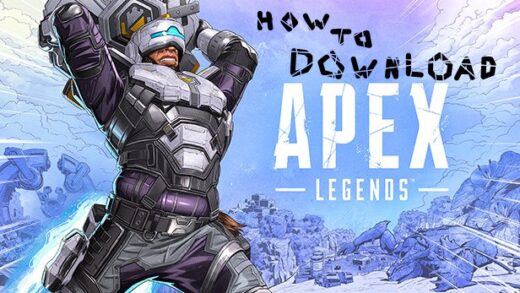Hello there, fellow gamer! One annoyance we, as gamers face is Ping. Today we’ll discuss how to get less ping on valorant, and get you back to your game in tip-top condition!
What is Ping?
Slow down partner, let’s talk about it. Getting better ping in any game isn’t hard to accomplish, but patience is key!
Ping (Packet Internet or Inter-Network Groper) is the network latency between a player’s computer and another client or the game’s server.
Four main factors affect you Ping:
- Internet speed ~ basically, the higher the speed the more data you can send, thus resulting in lower ping,
- network congestion ~ the fewer devices you have connected to your network, the less ping you will have.
- amount of data ~ smaller data isn’t as demanding which equates to less ping. Think of it like online browsing vs gaming. Gaming is more demanding that surfing the web.
- outdated equipment ~ like router firmware, software 0r your device. Make sure everything is up to date.
How to get a better Ping on Valorant?
- Update any software or even devices. Check your network adaptor, and upgrade your router if you found out it’s at fault.
- Test your internet speed and talk with your ISP (internet service provider) about a possible upgrade to your current internet plan.

In general, we consider a ping greater than 150 as undesirable.
- Close unneeded software that’s taking your bandwidth. If you’re gaming, you probably don’t need 3 chrome tabs open in the background.
- Wait for your system to finish updating if it’s needed. Windows updates take a lot of resources, and some games, depending on your hardware, don’t even seem to run while windows updates in the background.
- While wireless technology came a long way it’s not yet at the point of replacing ethernet. Good ol’ copper wire or fiber optics are still superior to WiFi.
- If after trying everything you still couldn’t improve your ping, talk with your ISP. It could be a problem on their side, and they could resolve it for you.
I hope you were able to improve your ping, and if you have any questions, please put them down below. But with all these said, thank you guys for reading our menu of explanations, don’t forget to drink plenty of water and I wish y’all one amazing Evening, Night, Morning, or Afternoon!