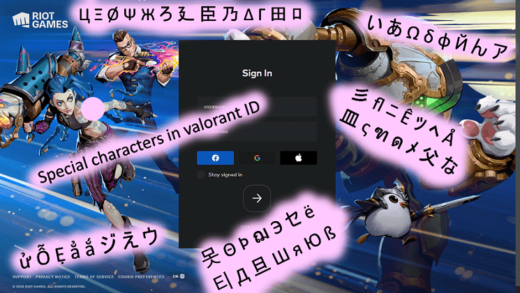We all hate when our game gets slow and stutters. In today’s article we will talk about the things that make your Valorant slow and irritating. Without any further here is Why is My Valorant so Laggy? – The Solution!!
Why is My Valorant so Laggy? – The Solution!!
Most of the online gaming is bound to the internet speed. If you don’t have a nice stable connection this is probably the reason your game is laggy and slow. Also there is the aspect of system power. Let’s say you have an old laptop from 2010. This laptop probably will not have the horsepower that is needed for the Valorant. Having a nice specked up PC is a really nice thing but not everyone of us have that privilage. So here is the system requirements of Valorant:
VALORANT Minimum System Requirements:
- CPU: Intel Core Duo E8400
- CPU SPEED: N/A
- RAM: 4 GB
- OS: Windows 7/8/10 64-bit
- VIDEO CARD: Intel HD 4000
- PIXEL SHADER: 3.0
- VERTEX SHADER: 3.0
Valorant is a fairly easy game to run if you have some PC component knowledge you will understand this from these specs. This is the average specs needed for a 720p 30 FPS gameplay.

VALORANT Recommended System Requirements:
- CPU: Core i5-4460
- CPU SPEED: 3.2GHz
- RAM: 4 GB
- OS: Windows 7/8/10 64-bit
- VIDEO CARD: GTX 1050 Ti
- PIXEL SHADER: 5.1
- VERTEX SHADER: 5.1
- DEDICATED VIDEO RAM: 4096 MB
These are the specs for 1080p 60 FPS gameplay experience.
The Internet Connection
If the system specs isn’t the issue than the internet probably is. To fix this you need to have a stable internet connection. If you are using wi-fi try using a cable internet. Maybe this did not solve your problem in this case you will need to reset your modem. Also the other programs running in the back may cause this issue. Make sure that this is not the problem. Sometimes Riot’s own servers can be slow due to many people connecting at the same time.
If you enjoyed this, you can also check our Valorant smurf problem article.